At MetaLocator, we are always developing and advancing our product with the goal to help our customers grow. Previously we published “7 best practices for setting up a store locator” and these practices still hold true today. Many of our current customers work in the retail industry and MetaLocator currently has a host of features that can specifically benefit those in that space. The features listed below can all be implemented in MetaLocator by adjusting the settings accordingly.
1. Search with product images.
This feature enables users to set up their store locator software to filter in-stock product items. The unique aspect of this feature is users can choose what to filter by selecting images within the locator’s search form. The Category Images in Search feature allows users to be directed to the nearest store with their desired product faster, while also presenting a unique and aesthetically pleasing search form. To learn more about setting up this feature in your retail store locator, see our support article.
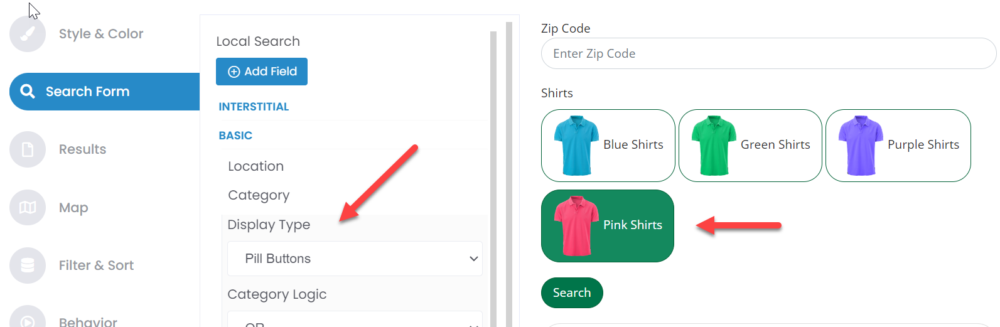
2. Tracking phone calls.
Featuring a phone number in the location result is always a must for anyone looking to optimize their retail store locator. The Click to View feature allows users to take that to the next level. Click to View shows the full phone number to the user only after they click a link to reveal the contents of the full phone number, providing the admin with a trackable action in the locator. With Click to View in place, the user must click to reveal the remainder of the phone number to see the full number. Click to View gives users the ability to track the number of phone inquiries, orders, and general calls made to the store.
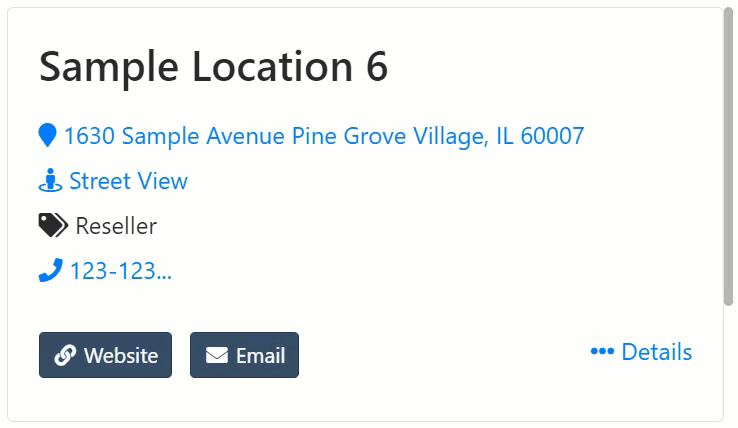
3. Provide complete location information.
For a better overall experience for the customer, provide as much information about each location as possible. Including but not limited to address, hours of operation, phone number, email, and other details. This gives the customer the ability to filter by more advanced options, leading them to their desired location faster. For example, a customer may wish to conduct business via curbside pick up. If the locator has that information detailed with each location, the customer could then filter out the options that don’t support curbside, providing a more relevant list of results to their needs.
4. Present a relevant number of results.
Providing too many location results is a way to overwhelm customers. Specifically, we have found in our testing that consumers are overwhelmed by 100 or more results at a time. MetaLocator recommends providing between five and ten results at a time, this ensures that the store locator is remaining useful to the customer. Another rule of thumb, these results should appear automatically while avoiding radius search to provide the customer with the quickest solution to their needs.
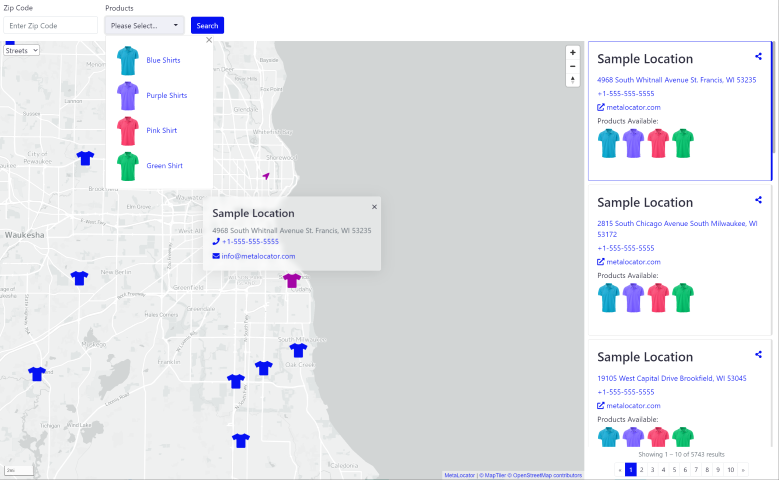
5. Plain language search.
Locators should support search by zip code, city name, place name and other geographic terms. It should rely on a user’s knowledge of postal codes. This gives the user the option to search by a specific zip code or city name, depending on what they desire. This provides another layer of flexibility to cater to the customer with. This is especially useful in the retail space when a brand has a large volume of locations on a national or global scale.
Interested in setting up your own store locator for retail? See our video demo below on retail store locators.
To learn more about MetaLocator’s store locator software and other offerings, see our products page.
Do you currently have a locator of your own? Try it up against the standards of MetaLocator, get your free locator assessment here.
