Consider the following recommendations when building a store locator or product finder for multiple international audiences. These concepts were assembled over the course of building thousands of global locators for companies including HP, Toshiba and Canon.
- Translation: Build a locator that displays content in the user’s chosen language. Allow the user to switch language as needed. Don’t presume that a user in a given country speaks the native language. In MetaLocator, this is managed in our language system.
- Language Selector: Display the label of the language in the native language of that language. For example, display Deutsch, not German, in the English version of your locator. This allows a German-speaking user to find their desired language easily.
- Distance Units: Ensure the distance units are displayed automatically according to the country’s standard. Display Miles in the UK and United States, and Kilometers in most other countries.
- Cross-border locations: In the tightly packed groups of countries in eastern Europe, it’s commonplace for consumers to cross international borders to obtain certain products or services. Therefore, a locator should allow the user to display multiple countries at the same time.
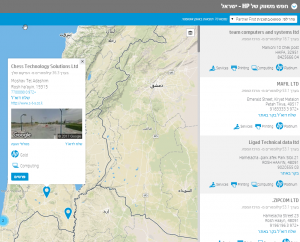 Right-To-Left Support: Your locator should support languages written in RTL languages. In the context of an RTL language, the entire UI can be mirrored. It’s not enough to have text run right to left, the UI itself should shift to display according to the preferences of an RTL reader. See the UI screenshot on the right for an RTL locator example.
Right-To-Left Support: Your locator should support languages written in RTL languages. In the context of an RTL language, the entire UI can be mirrored. It’s not enough to have text run right to left, the UI itself should shift to display according to the preferences of an RTL reader. See the UI screenshot on the right for an RTL locator example.- Serve Content from a Global CDN: A user loading a store locator in Japan or Australia should not be waiting on a server in the US. The locator should deliver content from a global content delivery network such as CloudFront. This ensures that all users will receive the fastest response possible.
- Region Grouping: When deploying multiple locators that serve different geographies, the locator should allow grouping of countries into regions. This is helpful for locators that might service a geographic region where consumers commonly cross borders to reach products and services. Hiding locations in a locator because the country is different might lead users to believe no services are available in that area.
- Address format support: In the US, addresses are commonly displayed as Street number, street name, city, state, zip. That format doesn’t apply to all countries. Locators should allow for templates that support different address formats.
- Non-Postal code Searches: Many African countries and island nations do not have postal code systems. It’s important to allow searching by other address components like cities, neighborhoods and keywords to ensure all locations can be found.
- Changing requirements by Country: Many organizations have exceptions that arise only in certain countries. For example, certain products may be unavailable or prohibited for sale in certain geographies. The locator software should allow for country-specific search features, content and data.
The above summary shows a brief look into issues that can arise when building a global locator. Contact MetaLocator for help building your global locator today.
