If you manage stores in multiple locations or sell your products through a network of dealers or distributors, chances are you’re already using a store locator software… or realizing you need one at this very moment.
A store locator helps your visitors find where to buy your products without leaving your website. In a nutshell. It unifies the offline and online buying experience.
But a store locator — at least one equipped with the right sales and tracking features — can do more than just provide directions on a nice interface: it can truly generate leads that convert into sales.
How? When you use your locator to capture high-intent leads that land on your website, route them to the right dealer, and convert them into buyers.
Here are 3 more ways a store locator tool helps, if it provides you with real-time insights:
- Knowing which locations are bringing you more revenue — and moving them to the top of search results.
- Identifying ignored leads on the fly and re-assigning them to responsive partners so you won’t miss sales opportunities.
- Keeping store locations’ data up to date without having to manually update things yourself.
If your current store locator can’t do this, it might be time to switch to a new solution. Otherwise, you’re missing out on a huge opportunity to close the conversion-gap.
There are many kinds of store locator software out there, but not all of them provide the same customization level or have advanced lead tracking features. Finding the one that best fits your business can be tough.
MetaLocator has been in the store locator space for around 16 years now — we’ve seen innovation, changes in customer behavior, and the constant strive for businesses to keep up. This gives us an edge to help you find a tool that fits your use case.
After hours of research and feature comparison, here’s our list of the top 10 store locator tools for enterprise businesses.
Before diving into each of them, let’s look at some of the aspects you should consider when choosing a store locator.
Key aspects to look for in a store locator software
Does it work across different platforms and devices?
Store locator system needs to be compatible with your CMS. A store locator for WordPress won’t work on your Shopify website.
With mobile traffic increasing every year, your store locator should be responsive, so users can navigate it using different devices.
Does it support bulk import and multiple data sources?
When it comes to importing your data to your locator, you might check if your software supports multiple data sources, like CSV files and spreadsheets, but also Google my Business or a CRM such as Salesforce. You should choose a locator that allows you to import location data in bulk. You don’t want to upload a massive list of existing locations one by one.
Does it let you customize your store locator to match your website?
While some dealer locator tools are out-of-the-box solutions, others work like building blocks that your developer team will have to put together.
But not all companies can have devs working on this. It’s best to have code-free tools to customize your store locator, and edit your map’s CSS.
Some locator solutions provide ready-made templates that you can use as a starting point, but not all of them do.
Does it have lead tracking features and a full analytics suite?
Store locator tools are not necessarily conceived as a sales channel. Most of them only provide basic stats like the number of visits or the locations that get more searches.
If you want to track leads, specific user actions within your locator, and dealer’s performance you should go for a store locator that focuses on sales, not just presenting visitors with a map.
Here’s our list of the 10 best store locator software
TABLE OF CONTENTS
- MetaLocator — Dealer locator for the enterprise with a focus on lead optimization
- Bullseye — Best for companies in the building materials sector
- StorePoint — A store locator app for web designers that want nice-looking maps
- StoreRocket — Best for developers looking for an out-of-the-box solution
- Storemapper — A store locator widget for small retail businesses
- Woosmap — Geolocation APIs for developers building tailor-made solutions
- Store Locator Widgets — A product locator for agencies working with multiple clients
- Yext — AI search experiences for the enterprise
- Uberall — An all-in-one marketing tool that comes with a store locator
- WP Store Locator — A free plugin for WordPress users
1. MetaLocator – Dealer locator for the enterprise with a focus on lead optimization
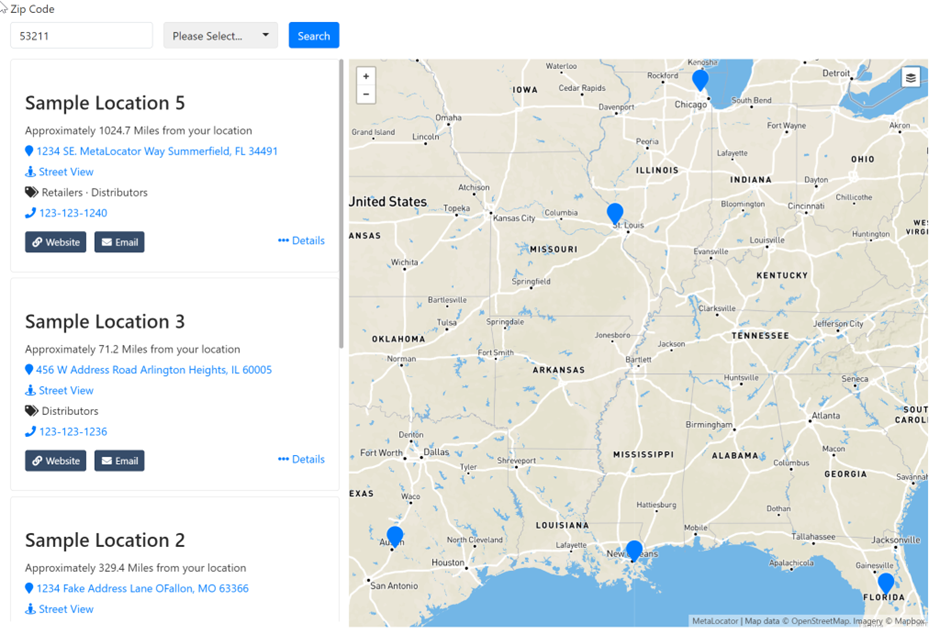
MetaLocator is a sales-oriented store locator software. This means it’s equipped with tools to help you capture, track, and convert leads that come through your locator.
MetaLocator has a variety of plans to fit companies of all sizes, though it’s especially useful for B2B manufacturing companies with a vast, global network of dealers and distributors. Companies like Amazon, Toshiba, and HP use MetaLocator to handle data at a large scale, create custom store locators, and get smart insights to drive more sales.
4 features make MetaLocator stand out among competitors:
- Advanced customization tools so you can fine-tune every design aspect in your locator with a point-and-click builder — no coding required!
- The ability to track leads through the entire sales journey. Most store locators only measure visits and clicks within your website. MetaLocator goes further, monitoring user behavior online and offline, and assigning a dollar value to leads so you can estimate your ROI.
- Powerful analytics that provide real-time insight into how dealers handle sale requests, and how many purchases happen at each location. This allows businesses’ to make more meaningful sales decisions. You can prioritize high-performing dealers (instead of just showing nearby locations), re-assign ignored leads to more responsive partners, and build stronger relationships with your dealer network.
- Role-based permissions enable the creation of user groups (or “Teams”). Teams have independent access to locations, interfaces, categories and leads. Each group can essentially work in isolation from other groups making management across different brands, teams or divisions a lot easier.
Who is MetaLocator best for?
Enterprise B2B companies with a large list of stores or dealers. Such as healthcare networks, manufacturing companies, retailers, credit unions and building materials.
MetaLocator at a glance
- Supported data sources:
- Bulk import available
- CSV files
- Excel
- Google Sheets
- Salesforce
- Google My Business
- Yext
- Zapier
- SFTP
- Upload locations via the API
- Copy/Paste
- Lead tracking features: you can track every interaction within your website — searches, visits, clicks, page views. And also specific events, such as mobile users clicking on a phone number or asking for directions. MetaLocator also tracks conversions on 3rd party dealers.
- Performance analytics: track dealer performance and get real-time insight on metrics like lead response time and ignored leads, as well as calculate ROI based on lead value.
- SEO-optimized pages: MetaLocator creates SEO landing pages for each of your locations and also for regions, cities, or states. All pages include location schema and proper markup, titles and metas to increase visibility with search engines.
- Templates: 6 pre-built store locators, dealer locators, product finders, and more.
MetaLocator Pricing
- Free-trial: 30-day free trial — no credit card required
- Lowest plan: $19/mo
- Locations: up to 100
- Users: 1 user
- Page views: 50K/mo
- Lead generation features
- Complete analytics
- Highest plan: $199/mo for self-service (talk to sales for Enterprise pricing)
- Locations: unlimited
- Users: unlimited
- Page views: 50K/mo
- Lead generation features
- Complete analytics
- Direct CSS & HTML control
2. Bullseye – Best for companies in the building materials sector
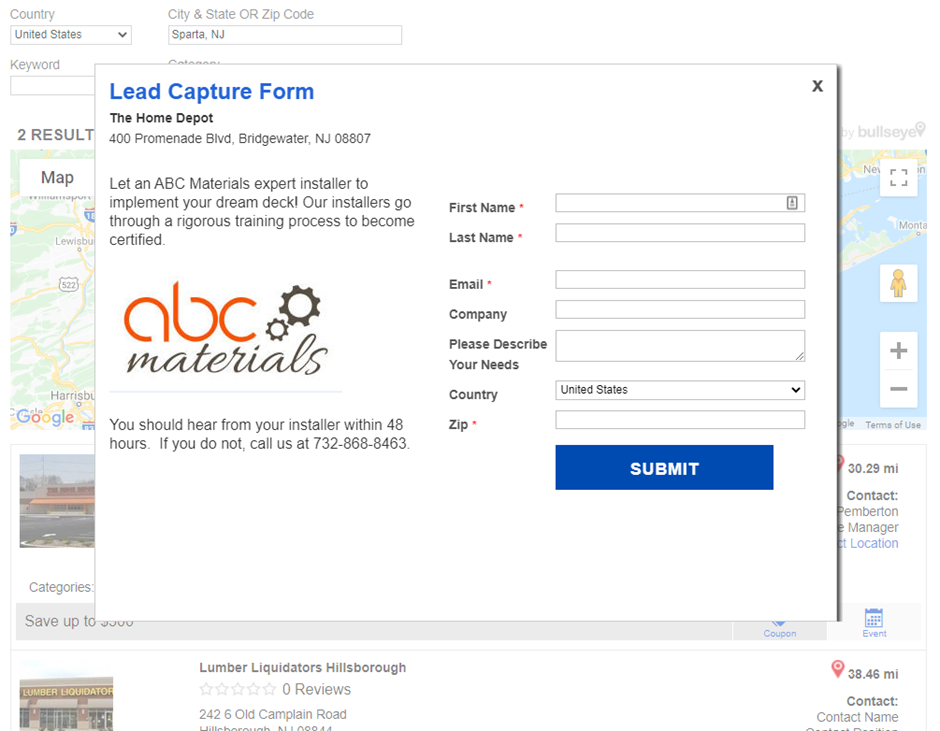
Bullseye is a store locator tool that targets companies within the manufacturing, building materials and retail industry.
Bullseye pricing plans are oriented towards enterprise companies seeking white-glove onboarding. Prices might be too expensive for small and mid-sized businesses looking for a self-service solution.
Similar to MetaLocator, Bullseye focuses on using your store locator as a sales channel, rather than seeing it just as a discovery tool for users. Bullseye is equipped with lead generation tools — such as lead custom forms — and lead tracking features.
However, Bullseye is not that strong when it comes to tracking leads at all stages — for example, it can’t track SMS lead notifications or offline conversions — so you can’t really link all purchases back to your locator.
Who is Bullseye best for?
Multi-division companies, especially within the building materials field.
Bullseye at a glance
- Supported data sources:
- Bulk import available
- CSV files
- Salesforce
- Google My Business
- Upload locations via the API
- Lead tracking features: depending on your subscription, you can track searches and also leads from a lead form, event form, or file with uploaded leads.
- Performance analytics: you can see the number of searches by location, views, and clicks (on URLs, map, directions, and phone numbers).
- SEO-optimized pages: Bullseye lets you create SEO-friendly location pages, with SEO titles, meta tags, and descriptions.
- Templates: Bullseye provides 4 pre-built templates.
Bullseye pricing
- Free-trial: 14-day free trial — no credit card required
- Lowest plan: $89/mo
- Locations: undisclosed
- Users: undisclosed
- Page views: undisclosed
- Lead generation features not included
- Highest plan: Undisclosed
- Locations: undisclosed
- Users: undisclosed
- Page views: undisclosed
- Lead generation features
3. StorePoint – A store locator app for web designers that want nice-looking maps
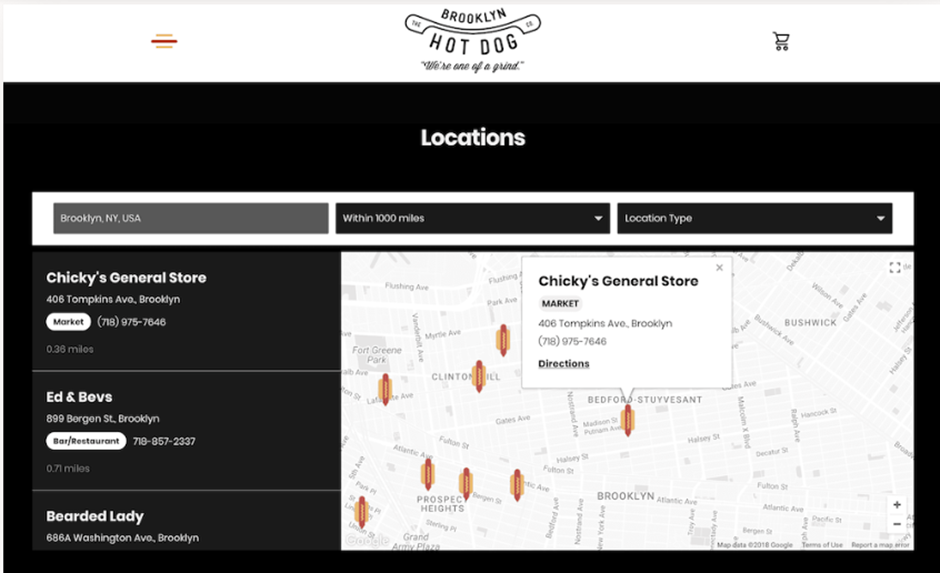
StorePoint is a store locator software & app with a strong focus on design. It’s aimed at web designers that need to display locations in a beautiful way, with custom map styles. StorePoint is responsive, easy to set up and it’s fully customizable to match your brand’s colors and style.
You won’t find any lead generation or sales tracking features with StorePoint. And that makes sense, because StorePoint doesn’t see your store locator as a sales channel, but as a simpler tool that makes life easier for users navigating your website.
Analytics at StorePoint are also pretty standard: you can see which locations receive more searches, which might give you a sense of demand.
In short, StorePoint provides ease of use and some striking design customization options, but lacks the ability to capture leads and follow them all the way through the conversion path. With these missing pieces, you can’t really use StorePoint to improve sales and measure if your locator is giving you positive results.
Who is StorePoint best for?
Companies with a few locations that want a nice-looking store locator but don’t care about optimizing sales.
StorePoint at a glance
- Supported data sources:
- Bulk import available
- CSV files
- Google Sheets
- Excel
- Lead tracking features: there are no features to track leads and conversions.
- Performance analytics: you can only track searches within your locator and find out which locations are the most popular.
- SEO-optimized pages: StorePoint doesn’t generate SEO pages for your locations.
Templates: StorePoint doesn’t provide any templates.
StorePoint pricing
- Free-trial: 7-day free trial — credit card required
- Lowest plan: $25/mo
- Locations: up to 200
- Users: up to 2
- Page views: undisclosed
- Simple design customization
- Highest plan: $99/mo
- Locations: unlimited
- Users: up to 20
- Page views: undisclosed
- Advanced design customization
4. StoreRocket – Best for developers looking for an out-of-the-box solution

StoreRocket is a store locator software for developers seeking a ready-to-use, highly customizable locator that works well with any platform.
Customization is definitely StoreRocket’s strong suit. The tool allows you to create maps that fully match your brand style and provides a collection of styles you can choose to personalize your maps.
But what about tracking leads and conversions? Well, not much. StoreRocket only records emails from users that search for a location where there’s no store yet, so that you can reach out to them in the future. But all other leads, the ones that might actually end up in sales, can’t be tracked.
Who is StoreRocket best for?
Developers that want an out-of-the-box solution to help users find stores.
StoreRocket at a glance
- Supported data sources:
- Bulk import available
- CSV files
- Excel
- Google Sheets
- Lead tracking features: there are no tracking features available. StoreRocket only saves users’ emails when they try to reach out to a location with no store, so you can reach them out in the future.
- Performance analytics: StoreRocket provides basic analytics of how users interact with your store locator and a heat map for the most searched locations, but you can’t track leads or conversions from third party vendors.
- SEO-optimized pages: StoreRocket’s pages are not SEO-optimized.
- Templates: StoreRocket offers different map styles you can choose for your locator.
StoreRocket pricing
- Free-trial: 7-day free trial — no credit card required
- Lowest plan: $39/mo
- Locations: up to 100
- Users: undisclosed
- Page views: undisclosed
- No analytics
- Highest plan: $99/mo
- Locations: unlimited
- Users: undisclosed
- Page views: undisclosed
- Analytics suite
5. Storemapper – A store locator widget for small retail businesses
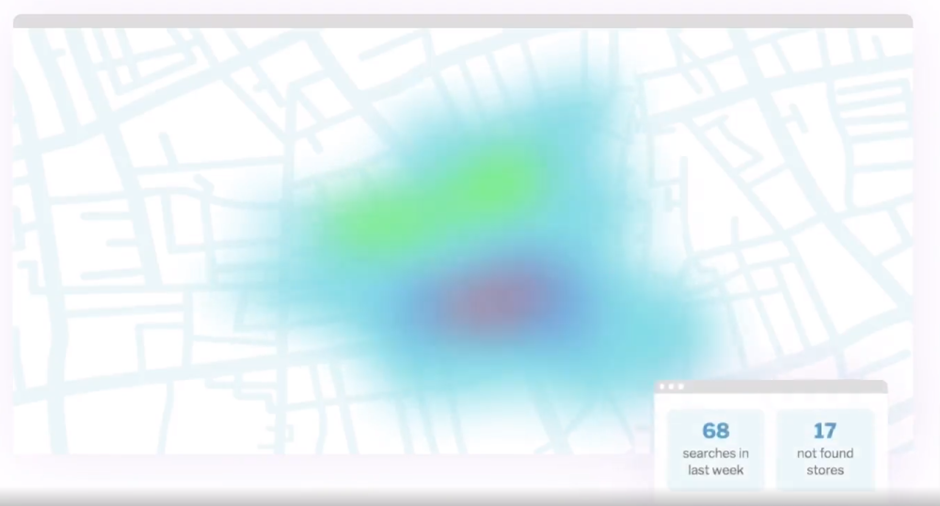
Storemapper attracts small retail chains and e-commerce businesses selling through retailers.
It integrates with WordPress, Squarespace, Shopify and many others. You can build a locator and get it up and running on every platform. It also allows for custom CSS edits (but you might need a developer to make this work).
Storemapper has a suite of analytics that you can use to identify which dealers or locations are getting more traffic. This helps you allocate stock properly. You can also see if potential customers are looking for locations you’re still not serving, and keep that in mind when planning future expansions. However, Storemapper doesn’t provide any features to capture leads or route them based on dealers’ performance.
Who is Storemapper best for?
Small retail chains and e-commerce businesses selling through retailers.
Storemapper at a glance
- Supported data sources:
- Bulk import available
- CSV files
- Google Drive
- Storemapper’s bulk uploader
- Lead tracking features: Storemapper allows you to track each dealer’s sales, but it doesn’t have any lead capturing or smart routing features.
- Performance analytics: you can see which stores get more traffic and route inventory accordingly. You can also identify locations with more searches and get a sense of demand.
- SEO-optimized pages: Location pages are not SEO-optimized.
Templates: there are some presets available to customize your locator.
Storemapper pricing
- Free-trial: 7-day free trial — no credit card required
- Lowest plan: $24/mo
- Locations: up to 100
- Users: 1 user
- Page views: undisclosed
- No analytics
- Highest plan: $199/mo
- Locations: unlimited
- Users: multiple users (doesn’t specify)
- Page views: undisclosed
- Analytics suite
6. Woosmap – Geolocation APIs for developers building tailor-made solutions
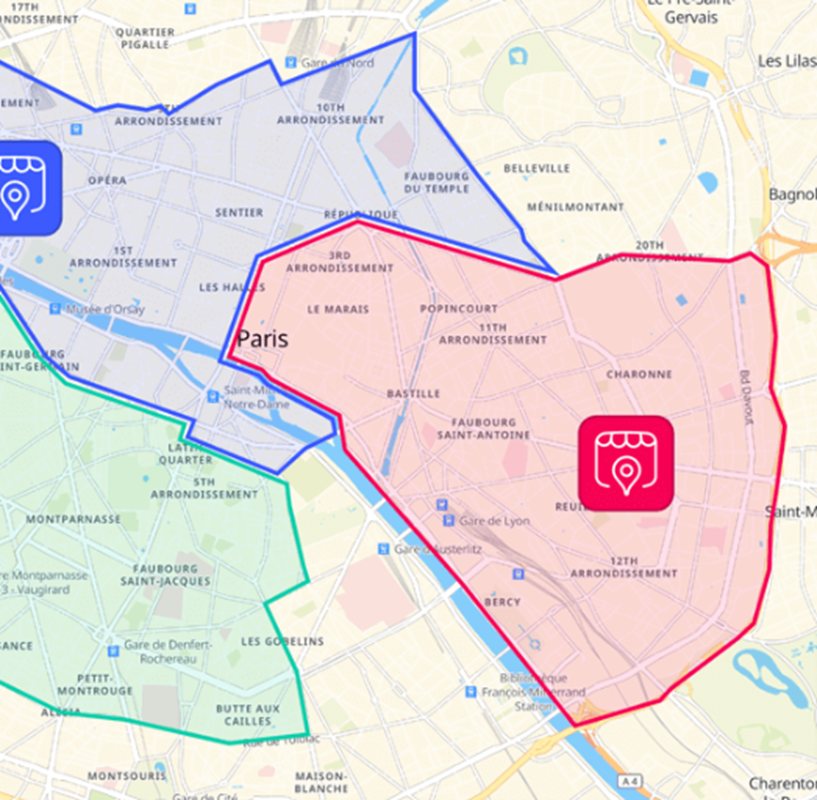
Woosmap is a collection of APIs aimed at developers that want to build unique mapping solutions for large enterprise clients.
With Woosmap, developer teams can access advanced geolocation features, such as geofencing or indoor maping, and integrate them into their store locators.
Woosmap allows developers to tailor the solution to their tech needs. The downside? It requires technical skills to be deployed. As opposed to other products on this list, which provide ready-to-use store locators.
Pricing also differentiates Woosmap from other alternatives. Instead of charging a fixed monthly fee, pricing is based on credits — every query that’s made to the API ranges from 0.1 to 5 credits per query.
Who is Woosmap best for?
Developer teams that want tailor-made and secure geolocation solutions for enterprise companies.
Woosmap at a glance
- Supported data sources:
- Bulk import available
- CSV files
- Excel
- Google Sheets
- Google Places
- Google My Business
- Upload locations via the API
- Lead tracking features: you can track user events within your locator, including clicks on telephone numbers, contact emails, distance calculator, and more.
- Performance analytics: it’s not possible to track store or dealer’s performance.
- SEO-optimized pages: Woosmap doesn’t provide any SEO features.
Templates: there are no pre-made templates in Woosmap.
Woosmap pricing
- Free-trial: Free plan available
- Lowest plan: Free
- Up to 40K credits/mo
- Credits are counted each time a query is made to a Woosmap API.
- Highest plan: Pay as you go
- 40K free credits/mo, then 5€ per 1000 credits
- Credits are counted each time a query is made to a Woosmap API.
7. Store Locator Widgets – A product locator for agencies working with multiple clients
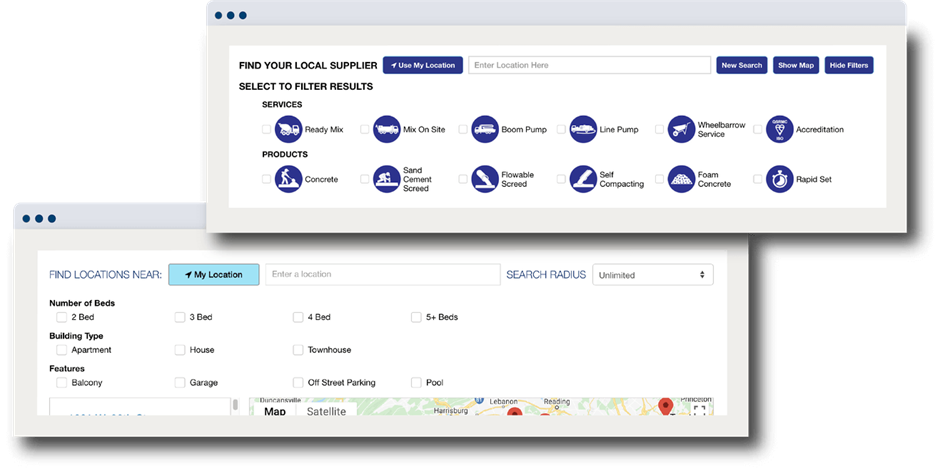
Store Locator Widgets is a software that lets you integrate a locator in any CMS, e-commerce, or website platform.
Store Locator Widgets uses multi-level filters or categories to simplify search, allowing customers to rate and review each of your locations.
Are you an agency managing multiple clients? You get a discount when using Store Locator Widgets from a single login.
Compared to other store locator apps on this list, customization options are lacking. There’s a selection of basic layouts to choose from but you can’t precisely tune your locator to match your brand style. CSS is not supported.
On the surface, Store Locator Widgets pricing plans look similar to other alternatives. But some of the most important features (such as white label branding and analytics) are only available on the highest tier. And since we brought up analytics, don’t expect anything too advanced here: you’d just be able to track searches and clicks.
Who is Store Locator Widgets best for?
Agencies looking to install a basic locator for their clients.
Store Locator Widgets at a glance
- Supported data sources:
- Bulk import available
- CSV files
- Excel
- Google Sheets
- Store Locator Widgets’ Store Editor
- Lead tracking features: you can only track clicks to know which locations are getting more traffic, but you can’t capture leads or track conversions outside your locator.
- Performance analytics: built-in analytics to track search and click events within your locator. You can’t track dealer performance.
- SEO-optimized pages: location pages are not optimized for SEO.
- Templates: Store Locator Widgets provides 6 different layouts that you can choose from to create your locator
Store Locator Widgets pricing
- Free-trial: 14-day free trial — no credit card required
- Lowest plan: $19/mo
- Locations: up to 100
- Users: undisclosed
- Page views: unlimited
- No analytics
- Can’t remove branding
- Highest plan: $299/mo
- Locations: up to 100K
- Users: undisclosed
- Page views: unlimited
- Search & click analytics
- White label branding
8. Yext – “Search experiences” with added location listings
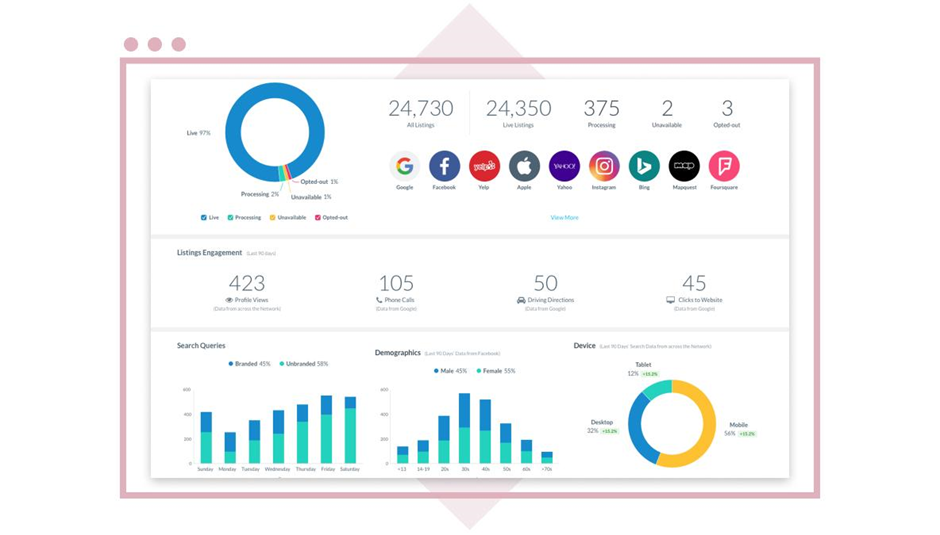
Yext is… hard to figure out. Is it a search widget? A review management tool? A landing page builder? A store locator app? Yes. And no. Yext is a complex suite of products that promises to deliver everything we just listed (and more) but can fall flat as a store locator.
Location listings are just one of Yext’s many components. You can use location listings to create custom search experiences for your website visitors. You can integrate maps and location pages with platforms like WordPress, Zendesk, and DoorDash. Yext also covers local SEO pages to help users find your business online.
Since Yext allows you to aggregate data from multiple sources, it’s possible for you to track customer interactions and get detailed performance metrics about your business.
Yext is a jack-of-all-trades, not a specialized store locator. Therefore, you might miss some specific features and end up paying for tools that you won’t really use. Also, you’d probably need a dev team to implement the solution your business needs.
Who is Yext best for?
Companies looking for a full marketing suite of tools, as opposed to a specialized store locator software.
Yext at a glance
- Supported data sources:
- Bulk import available
- CSV files
- Excel
- Lead tracking features: You can track user interactions within your website (including actions like “get directions”, “call”, or “send a message”) and know how many times your listings appeared on search results.
- Performance analytics: You can integrate third party data sources to measure performance across all of your locations.
- SEO-optimized pages: Location listings have certain features you can use to improve local SEO.
Templates: Yext has entity templates that you can use to build pages.
Yext pricing
- Free-trial: demo only — no free trial available for Location Listing
- Pricing details: undisclosed
9. Uberall – An all-in-one marketing tool that comes with a store locator
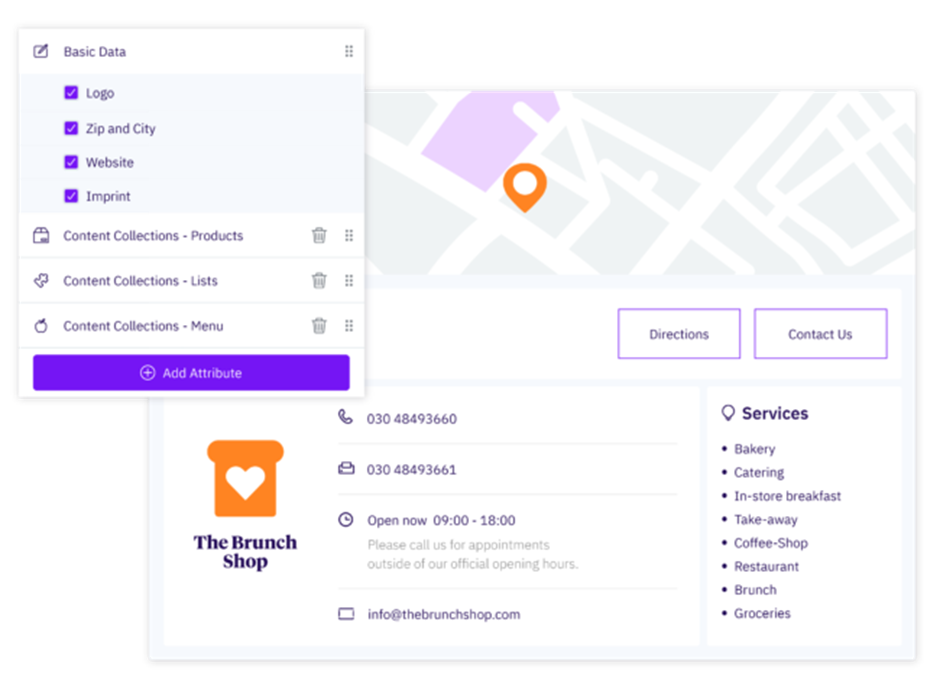
Uberall is a digital platform built for customer experience and marketing teams at multi-location businesses.
Uberall helps local businesses optimize their online presence and make it easier for potential customers to find them. To do so, Uberall provides a variety of solutions, from sentiment analysis to social media campaigns, and — you guessed it — a store locator.
The “locator & pages” feature allows basic customization: you can personalize CTAs and filters, and highlight relevant information.
Perhaps the most interesting thing about Uberall’s locator feature is that you can choose whether you want to:
- Implement it on your website and manage it by yourself (self-service)
- Let Uberall’s dev team build, host, and maintain your locator
- Use the API to create a custom solution
Since Uberall is an all-in-one marketing solution, you don’t get to buy the locator on its own. Prices are not disclosed, but they offer three plans which include different sub-products — and yes, only the one with all the premium features promises the highest impact on your business’ visibility and conversions.
Who is Uberall best for?
Marketing or customer experience teams of brands with multiple franchises, looking for an all-in-one solution with a simple locator tool.
Uberall at a glance
- Supported data sources:
- Bulk import available
- Excel
- Lead tracking features: you can track visits, clicks and conversions within your local pages (conversions mean clicks on directions, phone number, website, email, etc). There are no lead capturing features.
- Performance analytics: You can’t measure stores or dealer’s performance.
- SEO-optimized pages: Uberall provides SEO-ready pages for every location (indexable, mobile responsive, ADA and WCAG compliant, and voice search optimized).
- Templates: Uberall provides a few preset map styles that you can choose for your locator.
Uberall Pricing
- Free-trial: demo only
- Pricing details: undisclosed
10. WP Store Locator – A free plugin for WordPress users
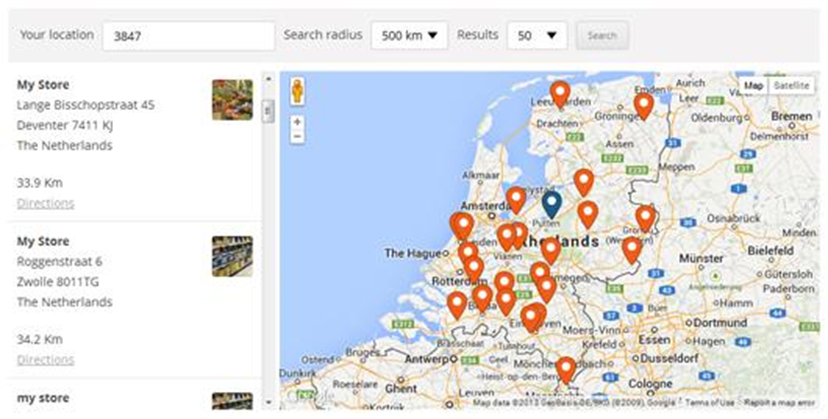
WP Store Locator is a free plugin that lets you add a locator to any WordPress site.
This sounds good for developers that need a quick fix to display pre-uploaded locations with basic customization. You can add unlimited stores, choose different map styles and use custom markers.
Here’s the drawback: features such as bulk import, search stats, and managing location-based events require paying a monthly subscription or buying a one-time license… and the costs add up pretty fast.
Prices start at $49 if you want to get location analytics. Even though you can see which stores receive more traffic, you can’t track leads or conversions, limiting your chances of making data-based sales decisions.
Finally, the usual with free plugins: you don’t get any dedicated support or accountability in case something breaks.
Who is WP Store Locator best for?
Developers looking for a free locator with basic customization options.
WP Store Locator at a glance
- Supported data sources: This plugin creates a locator from pre-uploaded data in WordPress. To bulk import your data from a CSV you need a premium add-on (prices start at $39).
- Lead tracking features: WP Store Locator doesn’t provide any tools to capture and track leads.
- Performance analytics: the statistics add-on lets you track searches for each location, and find out which product categories perform best.
- SEO-optimized pages: there are no specific SEO features.
- Templates: yes, WP Store Locator provides responsive templates you can use for your locator.
WP Store Locator pricing
- Free-trial: demo only
- Pricing details: free plugin with paid add-ons
How to decide which store locator software is a right fit?
When choosing a store locator service, there are a few questions you should ask yourself.
The self-serve vs developer approach:
Will a dev team help you set up and maintain your locator? Or are you looking for a user-friendly solution that anyone on your marketing team can handle without much effort?
The expert vs jack-of-all-trades approach:
Do you need a specialized store locator or an “all-in-one” tool with a bunch of other marketing products?
The pretty map vs powerful locator software approach:
And last but not least… Do you want a store locator that looks nice on your website or one that’s focused on increasing conversions and closing more dealer sales (while looking nice, too!)?
Information is power. The more data your locator tracks, the more you’re able to nurture the relationship with your dealers, and ensure potential buyers get fast, effective responses every time they reach your website.
MetaLocator is the right fit for businesses that want their store locator to be a powerful sales channel, and get real-time data to increase conversions across all their locations.
Start a 30-day free trial and see how MetaLocator can boost your revenue from dealers and partners.
